How the ACTV ticket with dynamic QR code works
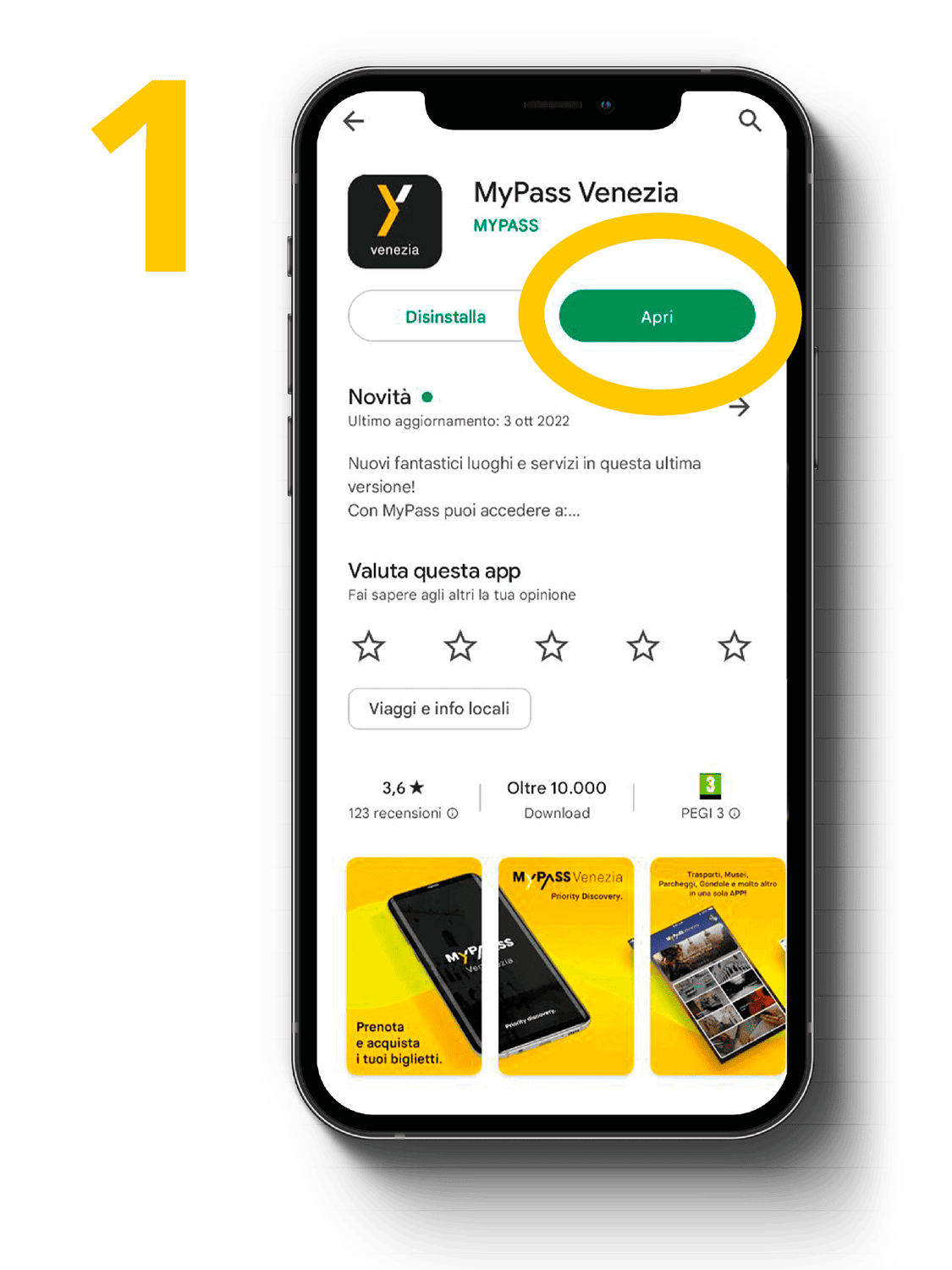
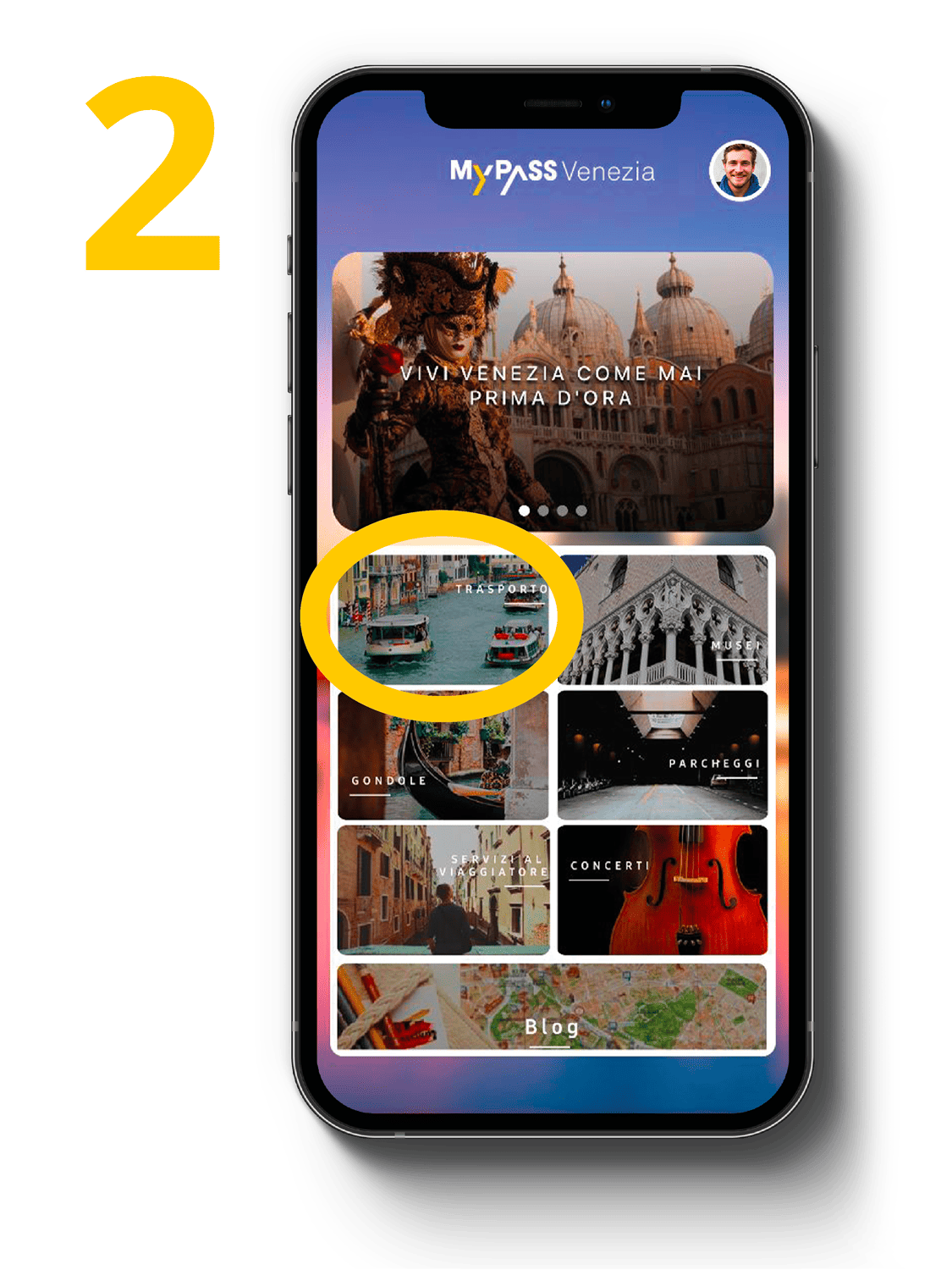
Go to the ‘Transport’ section > ACTV Tickets.
Select the type of ticket you are interested in.

Enter the start date from which you want to use the ticket.
The ticket remains valid within 90 days from the purchase, until validation.
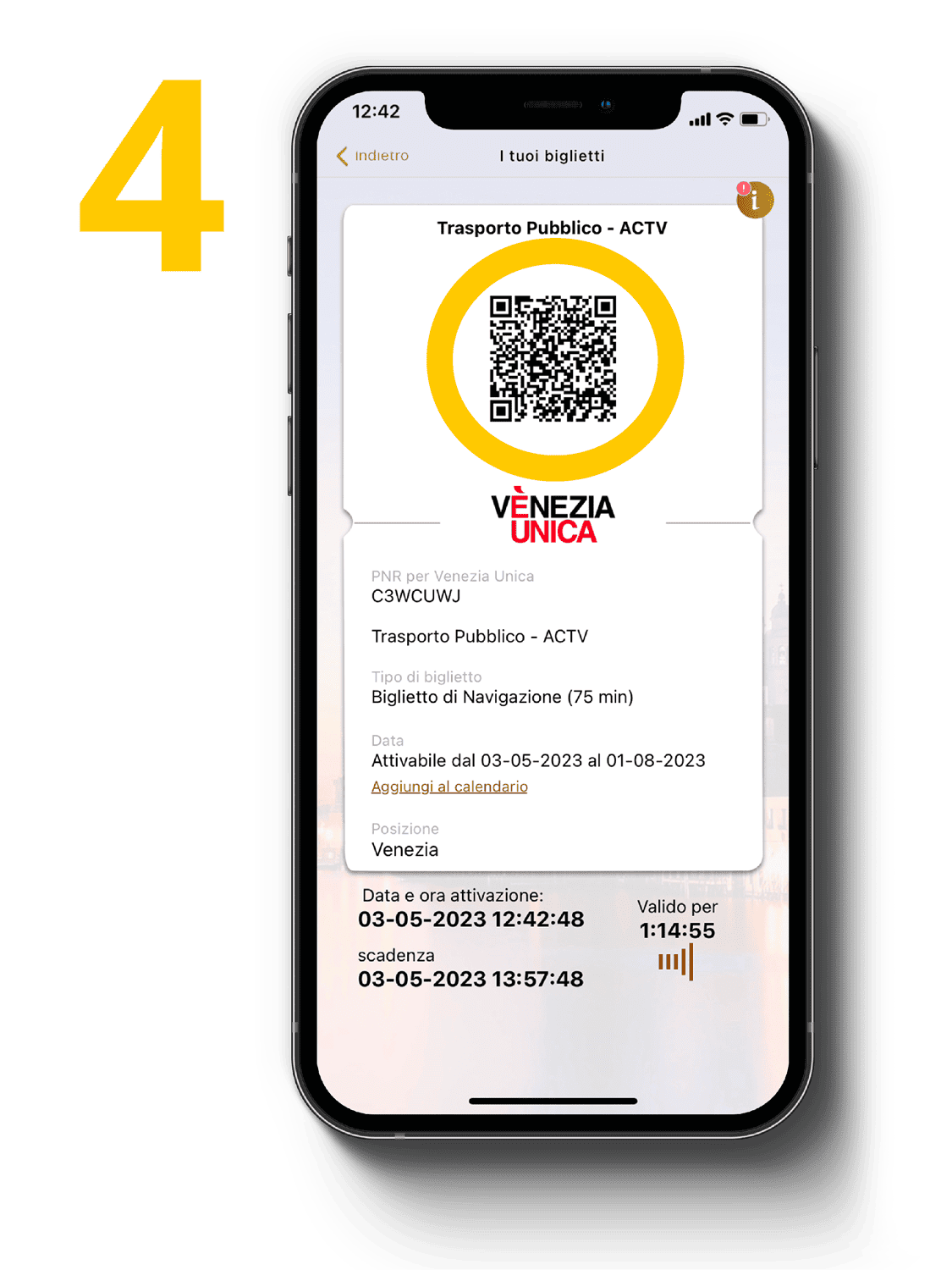
Validate your ticket by tapping your smartphone
Scan the generated QR code on the reader at the entrance
Now you can access the means of transportation.
Activation and validation of tickets.
- Once a ticket is purchased, it remains valid for 90 days until activation or validation.
- The total validity duration of the ticket, once activated, is visible at the bottom right.
- After ticket activation, a dynamic QR code is generated, which needs to be scanned on the designated readers for validation at the entrances of the docks or on ACTV transportation.
-
The ticket with the dynamic QR code should not be photographed or shared with others, as it changes every few seconds and the reader may not read it correctly. The user of the MyPass Venezia account who made the purchase is the owner and holder of all the purchased travel tickets.
Purchasing and storing multiple ACTV tickets.
- In the case of purchasing tickets for multiple individuals, please note that all tickets are stored in the “Your Tickets” section of the MyPass Venice app and cannot be transferred or sent to other individuals.
- It is necessary to activate and validate a ticket for each person intending to use ACTV transportation. Failure to validate even a single ticket can result in penalties imposed by authorized personnel.
- To prevent congestion at the turnstiles, it is advisable to initially validate the tickets for the users they were purchased for and allow them access. This way, the account holder and ticket holder can conveniently access last using their smartphone.

If you purchase tickets for multiple people, they are all stored within your MyPass Venezia app. You can always check your tickets in the ‘Your Tickets’ section. Remember to validate each ticket, as each travel document must be associated with a specific individual traveling on ACTV transport.

